








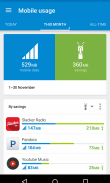

Samsung Max VPN & Data Saver

Samsung Max VPN & Data Saverの説明
Samsung専用のプライバシーVPNおよびプライバシーアシスタント。
●現在地とIPアドレスを保護する
●デラックス+有料VPNプランでは、ウェブを閲覧する国を選択できます
●アプリのプライバシーリスクをスキャンする
●アプリのネットワーク権限を管理する
●すべての接続を暗号化して、パブリックWi-Fiの使用を保護します
● SamsungMaxはログなしVPNです。ログでの使用状況は追跡されません。 VPNが信頼できるSamsungからのものであることを知っているので、ブラウジングとアプリの使用は非公開ですのでご安心ください
プライバシーを超えて:
サムスンマックスはまた、高価なデータプランや接続不良を支援するための最先端のデータ節約サービスです。
モバイルデータを保存します。アプリが実行しているすべてのことに関する更新、アラート、統計、ヒント、およびそれらを管理する方法を入手してください。そうすれば、知らないうちにデータプランを焼き付けるアプリはありません。
データプランが不足したり、個人のプライバシーが危険にさらされたりすることを心配せずに、 MORE を視聴し、 MORE を聴き、 MORE を閲覧します。
Samsung Maxは、プライバシー保護とデータ節約の両方をカバーしています。
プレミアムプライバシーVPNの機能
• INCOGNITO -すべてのアプリでシークレットモードを使用して、ターゲットを絞った広告やデータスヌーパーがあなたを追跡しないようにします。あなたの道からそれらの追跡会社を捨てなさい。あなたの場所を保護する
•プライバシーレポートを入手して、アプリ内のプライバシーとネットワーク接続の両方をより適切に管理します。
WI-FIセキュリティ-パブリックWi-Fiを使用している場合は、Samsung Maxの超安全で暗号化された接続を使用して、個人情報を確実に保護します。
データセーバーの機能:
•SamsungMaxは、モバイルデータプランがすぐになくなることなく、すべてのアプリで時間を延長するためのフォアグラウンドデータ節約/データ圧縮サービスとバックグラウンドデータ管理を提供します。
•節約レポート-アプリが消費しているデータを確認します
およびデータ節約をオンにする-データとお金を節約します。
•モバイルおよびWi-Fiデータの消費を制限または制限して、コストを節約することにより、アプリを管理します。簡単です。SamsungMaxは、バックグラウンドデータが多すぎるアプリに対してアラートを表示します。
• ULTRA APPS は、データを保存し、プライバシーを保護し、モバイルデータプランを無駄にしたりプライバシーを危険にさらしたりすることなく、お気に入りのソーシャルネットワークや目的地のエクスペリエンスをより強力に制御できるようにします。 Ultraアプリは、SamsungMaxアプリ内に直接お気に入りのサービスのモバイルウェブサイトバージョンを読み込む高度なウェブアプリです。
•混雑したWi-Fiホットスポットまたはデータ圧縮とプライバシーを備えた弱い信号エリアでの BOOST WI-FI 接続。
仕組み
データ保存モードまたはプライバシーモードを有効にすると、アプリのすべてのネットワークトラフィックは、Androidデバイスに到達する前に、SamsungMaxのサーバーによって圧縮および暗号化されます。銀行グレードの安全なネットワーク接続は、公共のWi-Fiを使用している場合でも個人情報が保護されることを意味し、Maxのデータ節約クラウドはデータ使用が可能な限り効率的であることを意味します。
プレミアムモード
最先端の無料データ節約サービスと強力なセキュアWi-Fiおよびプライバシー保護サービスをサポートするために、SamsungMaxはサービスを無料に保つための広告を表示します。
広告エクスペリエンスを制御するオプションがあります。アプリ内で広告を表示するか、プレミアムモードを有効にするかを選択できます。これにより、強力なアプリ管理機能にアクセスし、節約とプライバシーサービスを無制限に使用できます。代わりに、デバイスが充電されている間、Samsungのロック画面に広告が表示されます。広告をどのように体験したいかを選択し、Samsungの強力で無料のデータ節約とプライバシー保護サービスをお楽しみください。
広告はまったく必要ありませんか? DeluxeまたはDeluxe + VPNプランにサインアップします。
質問があるか、助けが必要ですか?訪問:http://www.samsungmax.com/
エンドユーザー規約:
この製品をダウンロードおよび/または使用することにより、http://max.apps.samsung.com/eulaのエンドユーザー使用許諾契約およびhttp://max.apps.samsung.com/ppのプライバシーステートメントに同意したことになります。 。




























